¶ Cloud Access for your Business Applications
¶ Your App. Anywhere. Anytime. Securely
Run your existing ERP or accounting software securely from any browser — without exposing your server to the internet.
Whether you use Edge ERP, or any other locally installed ERP/Accounting solution, Edgevantage Cloud Hosting gives you simple,
safe, and seamless access from anywhere via any modern web browser including 2 factor authentication (2FA).
¶ The Problem We’re Solving
Most companies still rely on one of these outdated methods for remote ERP or accounting access:
- Remote Tools (TeamViewer / AnyDesk / RDP)
- Quick fixes but not secure for multi-user access.
- RDP ports stay open to the internet — a serious risk.
- Users often access the full desktop, increasing malware exposure.
- Public Clouds (AWS / Azure / GCP)
- Still need RDP or VPN access.
- Unpredictable usage-based billing.
- Clients handle their own security and backups — often at extra cost.
- Generic VPS Providers
- RDP ports exposed, no built-in 2FA.
- Users see everything on the desktop, not just the app.
- Automated or off-site backups are paid add-ons.
Result
You end up paying for “a cloud server” but still need to secure, back up, and maintain everything yourself.
¶ Our All-in-one Solution
Edgevantage Cloud Hosting simplifies everything. You keep your existing ERP or accounting system — we make it securely accessible from any browser.
- No RDP or VPN: Browser-based access directly through our secure Edgevantage Gateway.
- 2FA (TOTP) login: Every user is verified before access.
- Private network: Your server never faces the internet.
- App-only access: Users work within the ERP, not the full desktop.
- Multi-app launcher (e.g., QuickBooks + Tally + Edge ERP).
- Predictable yearly billing: No hidden costs.
- Backups included: Daily, weekly, and monthly — all managed by us.
- Scalable from 1 to 200+ users.
- All-inclusive plans starting from just $18 per user/month.
Result
You don’t manage ports, VPNs, RDP policies, or backup jobs. We do it all for you.
¶ How it works (Video)
Check out the video for a quick guide to easily login to your business applications on the cloud.
¶ Features & Pricing
Click here for detailed features & pricing for cloud application hosting.
¶ Login Guide
¶ Login
Go to one of the following addresses on your browser to access the cloud service and enter the username and password provided to login.
- app.edgeerp.tech in case you have an active subscription for the shared service.
- <custom-domain>-app.edgeerp.tech in case you have an active subscription for the dedicated service with your custom domain name.
- demo-app.edgeerp.tech in case you have credentials for the demo service.
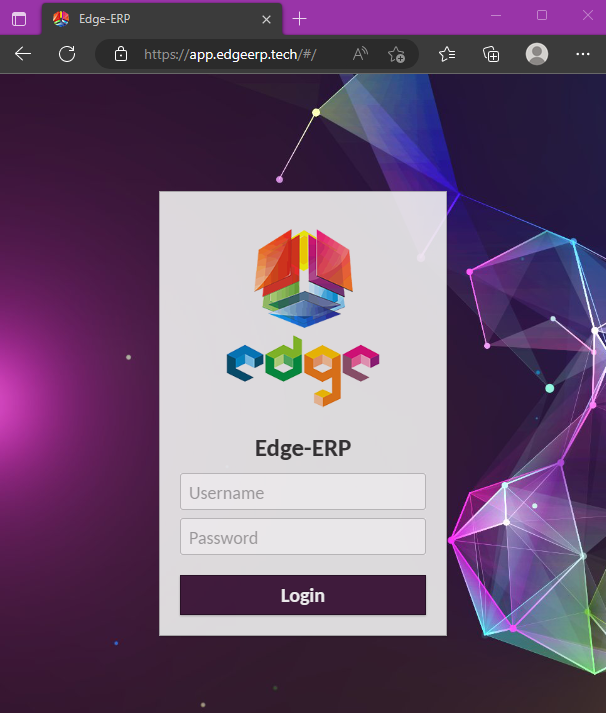
| Name | Type | Description |
|---|---|---|
Username |
Text | Username |
Password |
Text | Password |
Login |
Button | Login |
¶ 2FA Authentication
¶ First Login
If you are logging in for the first time, then you will need to complete the enrollment process by scanning the QR code in the two-factor authentication app on your phone or device.
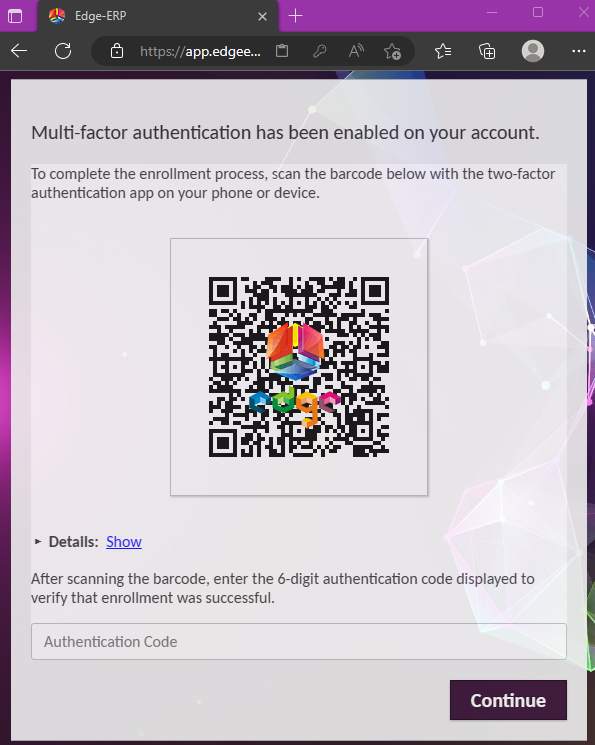
¶ Login
On every login attempt you will be required to enter the 2FA authentication code generated on your phone or device.
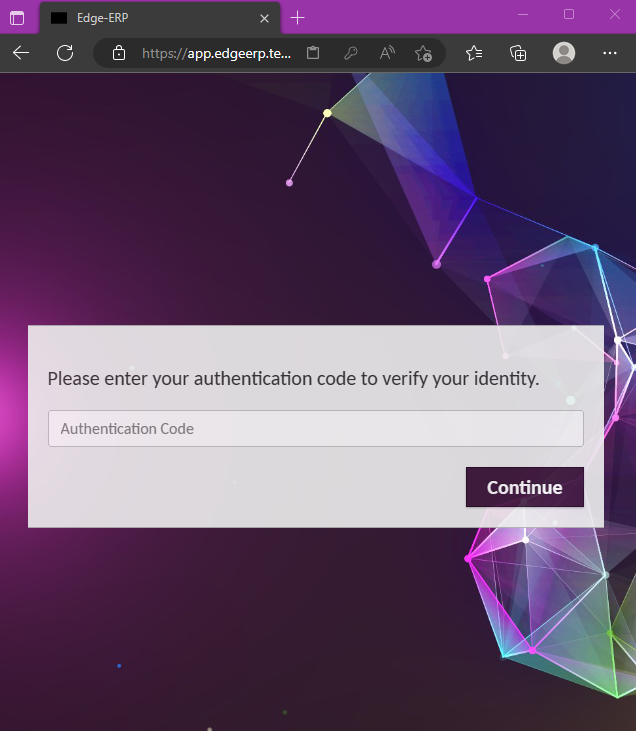
| Name | Type | Description |
|---|---|---|
Authentication Code |
Text | Authetication Code |
Continue |
Button | Continue |
¶ User Interface
On successful login, Edge ERP / Financials Application will start and can be accessed as required.
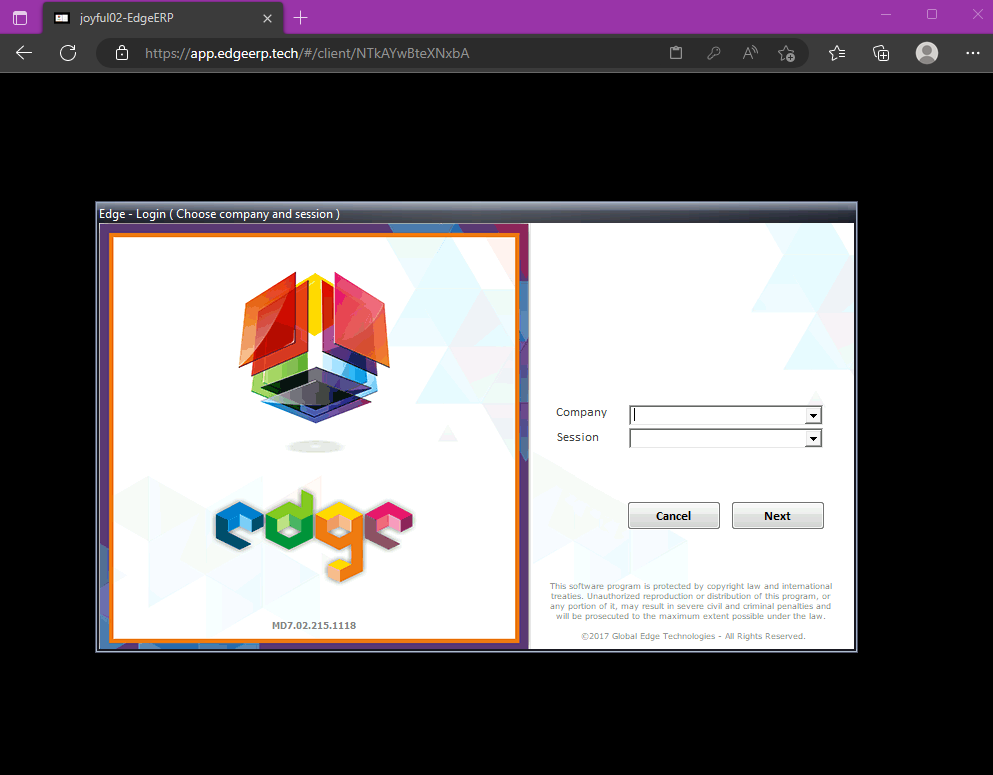
Further information and guide on the Edge User Interface is available here