Edge Online Support and Ticketing helps provide quick and effective responses to any support queries received ensuring that there is no bottleneck in using the Edge ERP solution at any given time.
Registered users with active AMC contracts can use our Support Portal to login using the provided credentials to access this feature.
¶ Support Portal
¶ Login
Username, Password and Client Id is required to login and access the Support and Ticketing system.
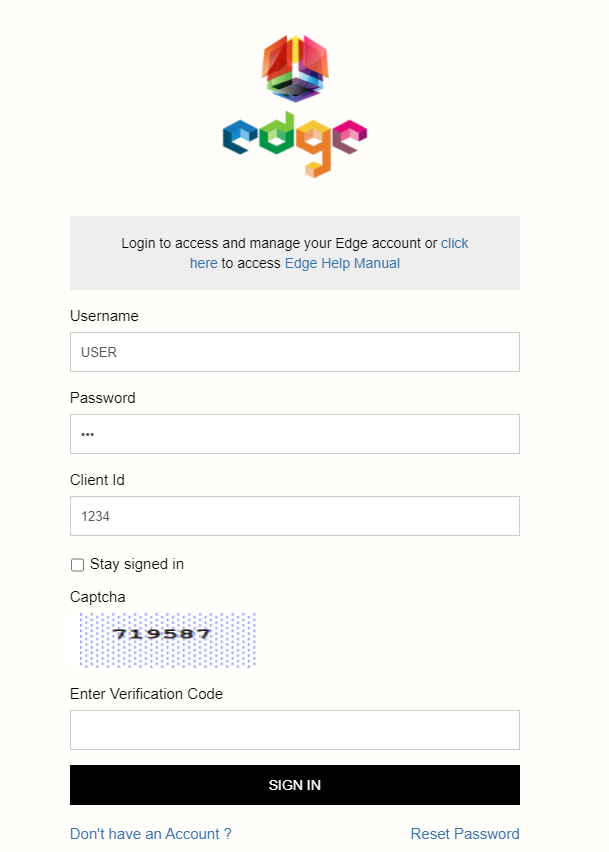
| Name | Type | Description |
|---|---|---|
Username* |
Text | Registered username. This is available for all clients with an active AMC |
Password* |
Text | Password |
Client Id* |
Text | Unique Client Id, required along with the Username to access the portal |
Stay signed in |
Checkbox | Check this box to stay signed in |
Captcha |
Image | Captcha securty |
Enter Verification Code |
Text | Enter Captcha code as verification here |
Sign In |
Button | Click to Sign in |
¶ Support Dashboard
The Support dashboard lists all tickets raised. Tickets can be filtered based on their status and sorted based on the available columns as required.
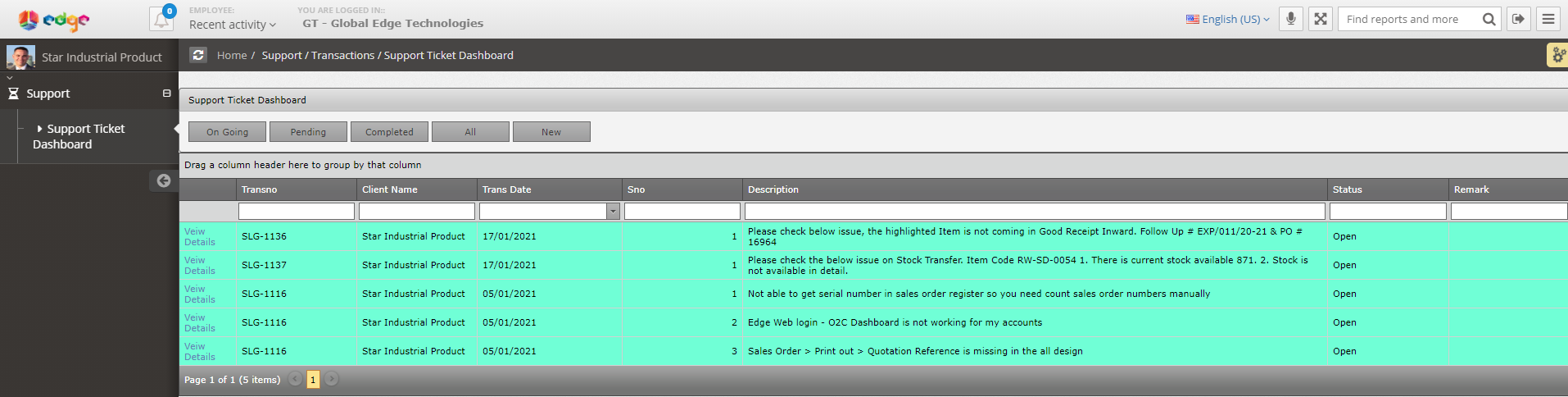
| Name | Type | Description |
|---|---|---|
Ongoing |
Button | Display tickets with open status |
Pending |
Button | Display tickets with pending status |
Completed |
Button | Display tickets with completed status |
All |
Button | Display all tickets |
New |
Button | Create new ticket |
View Details |
Column | Click on the row to see the record details |
¶ Create New Ticket
New tickets can be created using the New button available on the Support dashboard.
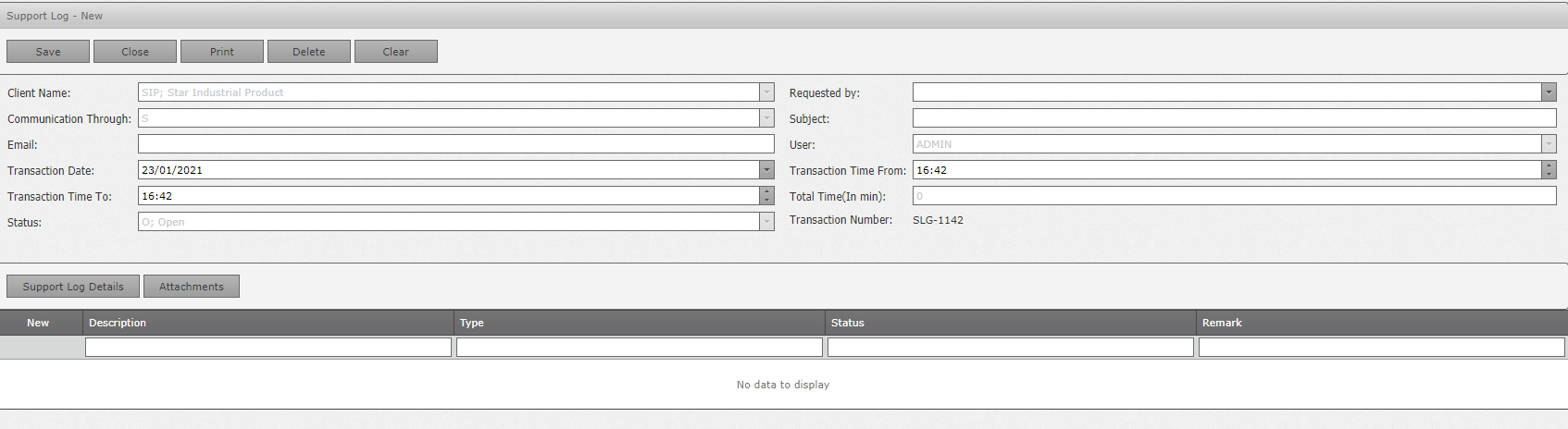
| Name | Type | Description |
|---|---|---|
Save |
Button | Save ticket |
Close |
Button | Close ticket and go back to the dashboard |
Print |
Button | Print ticket |
Delete ticket |
Button | Delete ticket |
Clear |
Button | Reset current entry |
Client Name |
Text | Logged in Client Name (Pre-selected) |
Requested By |
Dropdown | User that is raising the support ticket |
Communication Through |
Text | Communication channel (Pre-selected) |
Subject |
Text | Ticket subject |
Email |
Text | Email of Requested By user |
Transaction Date |
Date | Transaction date |
Transaction Time (From) |
Time | Transaction From time |
Transaction Time (To) |
Time | Transaction To time |
Transaction Time (In mins) |
Time | Total time for ticket completion |
Status |
Text | |
Transaction No. |
Text | Ticket no |
- Select Requested By.
- Enter the Subject.
- Click the "New" link under Support Log Details tab to add the Description, Remarks and Log Type (Error, Support, Customization, etc.). Multiple points can be added if required under the same ticket, although we recommend only related points under the same ticket to be added.
- Supporting images, screenshots and files can be attached, if required.
- Save the Ticket once all points have been added as required.
¶ Remote Support & Connectivity
In cases where you require assitance via remote connectivity you will need to have the following application installed on your PC so that one of our support staff can connect with you.
Download Rustdesk App for:
🖥️ Windows
🐧 Ubuntu
🍏 Mac
¶ Configuration
- Run the Rustdesk installation on your PC.
- Once installed, open the application, go into the settings and update the ID/Relay server to
rustdesk.edgevantage.tech. - You will also need to add the Key provided by us in order to enable secure connections.
- On updating both above, you should see the Status as Ready.
- Once the above configuration is completed, your Desktop Id can be shared with Edge ERP support staff for connection.
¶ Connection
- Right click on the system tray icon and ensure that the Rustdesk service is started.
- Share your Desktop Id with Edge ERP support staff.
- You will receive a prompt to allow the connection with the relevant rights as required or reject the connection.
- Once the Remote Support has concluded, you can disconnect the session.
- Further, right click on the system tray icon and ensure that the Rustdesk service is stopped.